
28 Sep, 2012
Australia Releases Tips for Safe Bank Transactions via Smartphones, Tablets
Canberra, September 26 2012 ( Australian Bankers’ Association-Australian Federal Police Joint Media Release) – Banks and police have produced some handy information to help people safely bank and transact with their smartphones and tablets.
The Australian Bankers’ Association (ABA) and the Australian Federal Police (AFP) have prepared a fact sheet: “Banking on the go – security tips for your smartphone and tablet” which provides advice and some simple steps people can take to protect their personal and financial information.
It can be downloaded from the ABA website: www.bankers.asn.au/bankingonthego
or the AFP website: http://www.afp.gov.au/policing/cybercrime/crime-prevention.aspx
Tony Burke, Acting Chief Executive of the ABA, said: “Smartphone and tablet technology is revolutionising the way we live, pay and bank. Both are mobile computers and put you in the driver’s seat with convenient apps so that you can pay on the go, check your balances, track your savings and even split that bill at the restaurant.”
“Banks protect your accounts by monitoring and checking for unusual transactions which could be suspicious. But just as you buckle up in the car, we can take some simple steps to better secure our smartphones and tablets.”
Australian Federal Police Assistant Commissioner, Neil Gaughan, National Manager of High Tech Crime Operations, said: “Fraud, scams and harassment have now moved into the digital world as criminals use information and communications technology to commit old crimes in new ways.”
“Smartphones and tablets allow you to access the Internet and e-mail, download applications and games and store personal contacts, photos and information. You need to protect and secure your smartphone and tablet just as you would your home computer or laptop.”
“Criminals know it’s very difficult to defeat banks’ security systems and so they target consumers directly. But you can avoid becoming a victim by knowing how to protect your information, your devices including your computer, smartphone or tablet and understanding how criminals try to defraud people.”
Consumers are protected by the Electronic Funds Transfer (EFT) Code which is a code of practice which sets out rules about how electronic funds transfers should work. All retail banks offering electronic banking services are signatories to the Code.
Mr Burke said: “This means that banks’ customers are protected – they are not considered liable if unauthorised transactions are made with their cards, smartphones or tablets and will be reimbursed their funds as long as they have taken due care. Of course you need to keep your access codes and passwords private.”
Security Tips for your smartphone and tablet
• Lock – set your smartphone and tablet to automatically lock. The password will protect your device so that no-one else can use or view your information. Also store your device in a secure location.
• Contact your bank if you lose your smartphone or tablet – Call your bank immediately to tell staff about the loss and provide your new mobile number especially if your bank uses an SMS message to authenticate transactions.
• Clear your mobile device of text messages from banks especially before sharing, discarding or selling your device.
• Be careful what you send via text – never use text messages to disclose any personal information, such as account numbers, passwords or other personal information which could be used to steal your identity.
• Use only official apps – make sure to only use apps supplied by your financial institution and only download them from official app stores.
• Protect your tablet and smartphone – install and keep up-to-date anti-virus and firewall software purchased from trusted suppliers. It is important to update the software because new viruses emerge for which software providers create new barriers to deal with the new threats.
• Protect your passwords – ensure you keep confidential your PIN and Internet banking logons and passwords. Avoid using the same login passwords for multiple websites, especially when it enables access to websites that include sensitive personal information. Set a pass code for your device and a PIN for your SIM. If your banking app allows login with a PIN, make sure it is different to the one used to unlock your mobile device. Make sure your password or code is something that’s hard for others to guess but easy for you to remember.
• Read privacy policies – before you provide personal information to any website, understand how your information will be used and how long it will be retained.
• Be wary of free downloads, programs, software or screensavers – sometimes malware and spyware can be hidden in free offers of other files.
• Beware of hoax e-mails – be alert to offers that are ‘too good to be true’ or are designed to elicit an emotional response and triggers the thought of sending money. Always question messages that come out of the blue and verify the authenticity through trusted channels. Do not respond using information or links provided in the original message. No bank will ever send customers an e-mail with a link to online banking or ask for confidential information, so treat with suspicion any unsolicited e-mail that appears to be from your bank.
• Check your bank account statements – contact your bank immediately if you find any unusual or suspicious transactions. Your bank will then take action to protect your account. Bank staff may call you before your statement has arrived to advise you of unusual activity on your account.
• Don’t store your banking PINs or passwords in your smartphone or tablet – this makes your account vulnerable if the device is lost or stolen.
• Regularly clear your browser’s cache – some mobile devices store copies of web pages that may contain your banking information.
• Always log out of Internet banking sessions once you’ve finished.
• Be aware – when using Internet banking in busy, public areas, check for people looking over your shoulder.
• Wi-Fi – don’t conduct Internet banking using unsecured Wi-Fi networks.
Device security – don’t conduct Internet banking transactions on a jailbroken device. A jailbroken device is any electronic device not designed or authorised by the parent company.
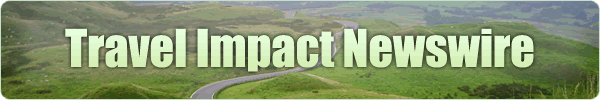


Liked this article? Share it!